In today’s fast-paced business world, it’s crucial for small businesses to manage their finances efficiently. One fundamental aspect of this financial management is creating professional and accurate invoices. In this article, we’ll guide you through the process of crafting effective invoices for your small business to ensure you get paid promptly.
Understanding the Importance of Invoices
Before we dive into the nitty-gritty of creating invoices, let’s briefly touch on why they are essential for your small business:
Ensuring Payment
Invoices serve as formal requests for payment. They communicate the amount due, payment terms, and other critical details to your clients. This clarity helps minimize payment delays and disputes, ensuring a steady cash flow for your business.
Legal Documentation
Invoices also hold legal significance. They act as evidence of a transaction, protecting both you and your client in case of any disputes or audits.
Crafting Your Invoices
Now that we understand why invoices are vital, let’s proceed to create them effectively:
1. Use a Professional Template
Begin by selecting a well-designed invoice template. Numerous online tools and accounting software offer customizable templates that can help you create a polished and branded invoice.
2. Include Essential Details
Ensure your invoice includes the following key elements:
- Your business name, address, and contact information.
- Client’s name and contact details.
- Invoice number and date.
- Payment terms and due date.
- Detailed description of products or services provided.
- Itemized pricing and total amount due.
3. Be Clear and Concise
Use simple and straightforward language in your invoice descriptions. Avoid jargon or overly technical terms that may confuse your clients. A clear and concise invoice is more likely to be understood and paid promptly.
4. Set Payment Expectations
Clearly specify your payment expectations. Mention any late payment penalties or discounts for early payments to encourage timely settlements.
5. Add a Personal Touch
Consider adding a personalized thank-you note or a message expressing your appreciation for your client’s business. This small gesture can go a long way in building a positive client relationship.
6. Proofread and Review
Before sending your invoice, thoroughly proofread it for any errors or inconsistencies. Use grammar-checking tools like Grammarly to ensure impeccable language and presentation.
Sending Your Invoices
7. Choose the Right Delivery Method
Decide whether you’ll send your invoices electronically via email or through traditional mail. Email delivery is faster and more eco-friendly, but some clients may prefer hard copies.
8. Follow Up
Don’t forget to follow up on overdue payments politely. Send friendly reminders to clients who haven’t paid by the due date to maintain a healthy cash flow.
Conclusion
Creating professional invoices is an essential aspect of managing your small business’s finances. By following these steps and using clear, concise language, you can ensure that your invoices are effective tools for getting paid promptly. Invoice financing can also be used by following these steps. Remember, a well-crafted invoice not only helps you maintain a steady cash flow but also enhances your professional image in the eyes of your clients. So, start invoicing with confidence and watch your small business thrive!

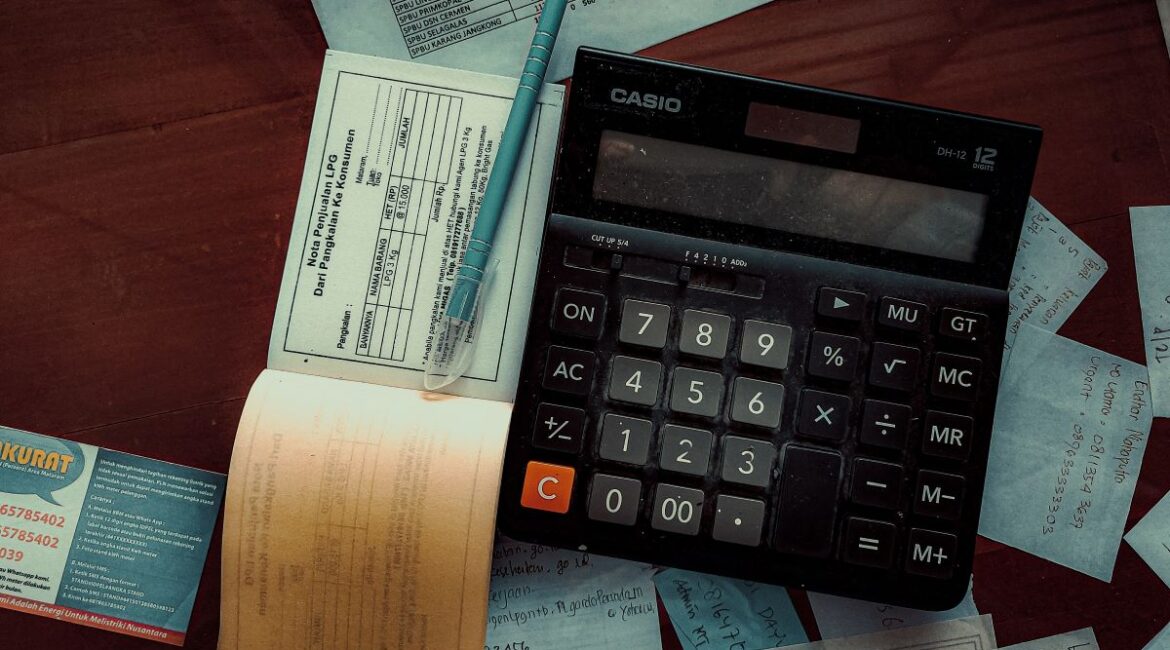
[…] Number: Each invoice should have a unique identification number for easy […]